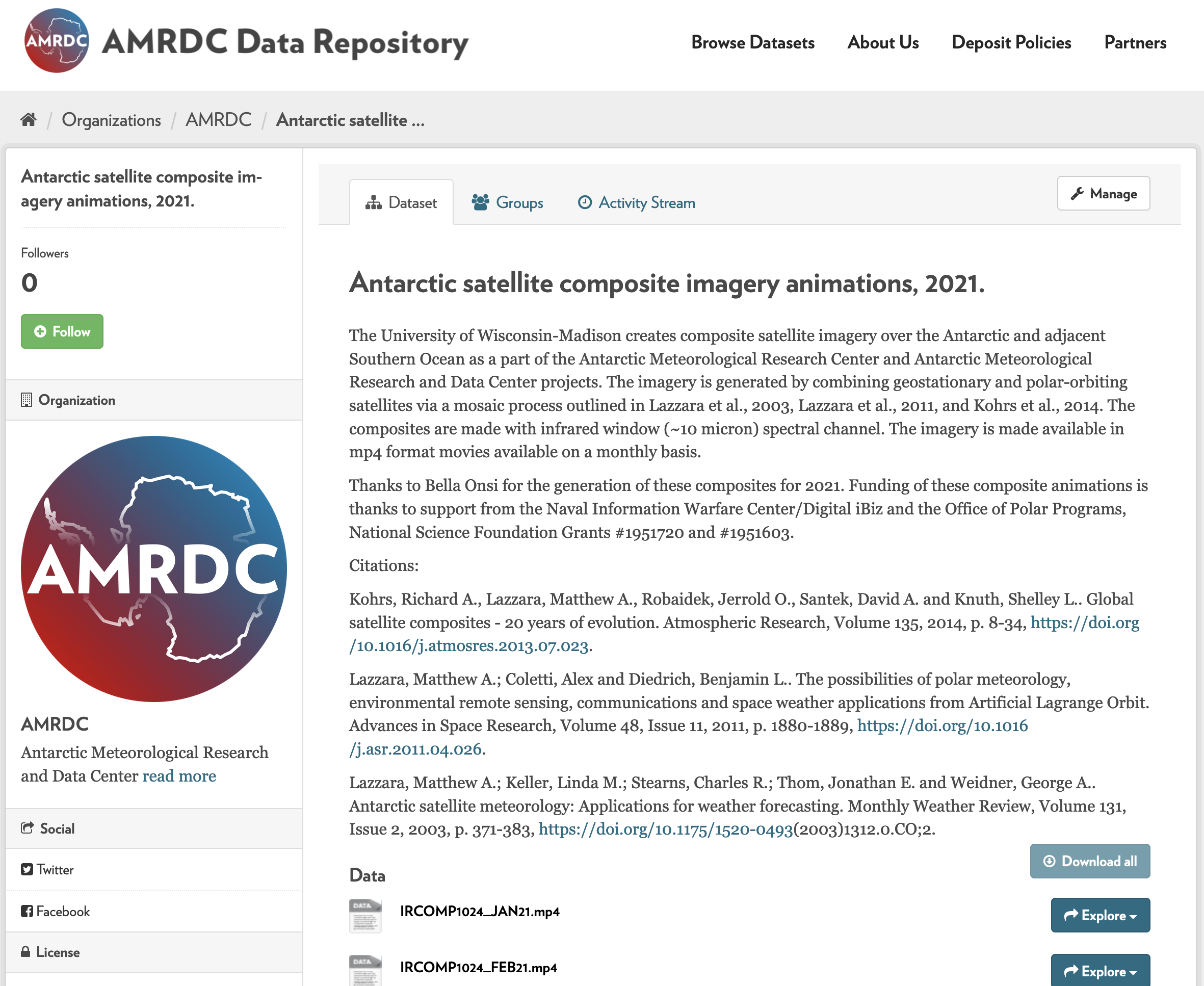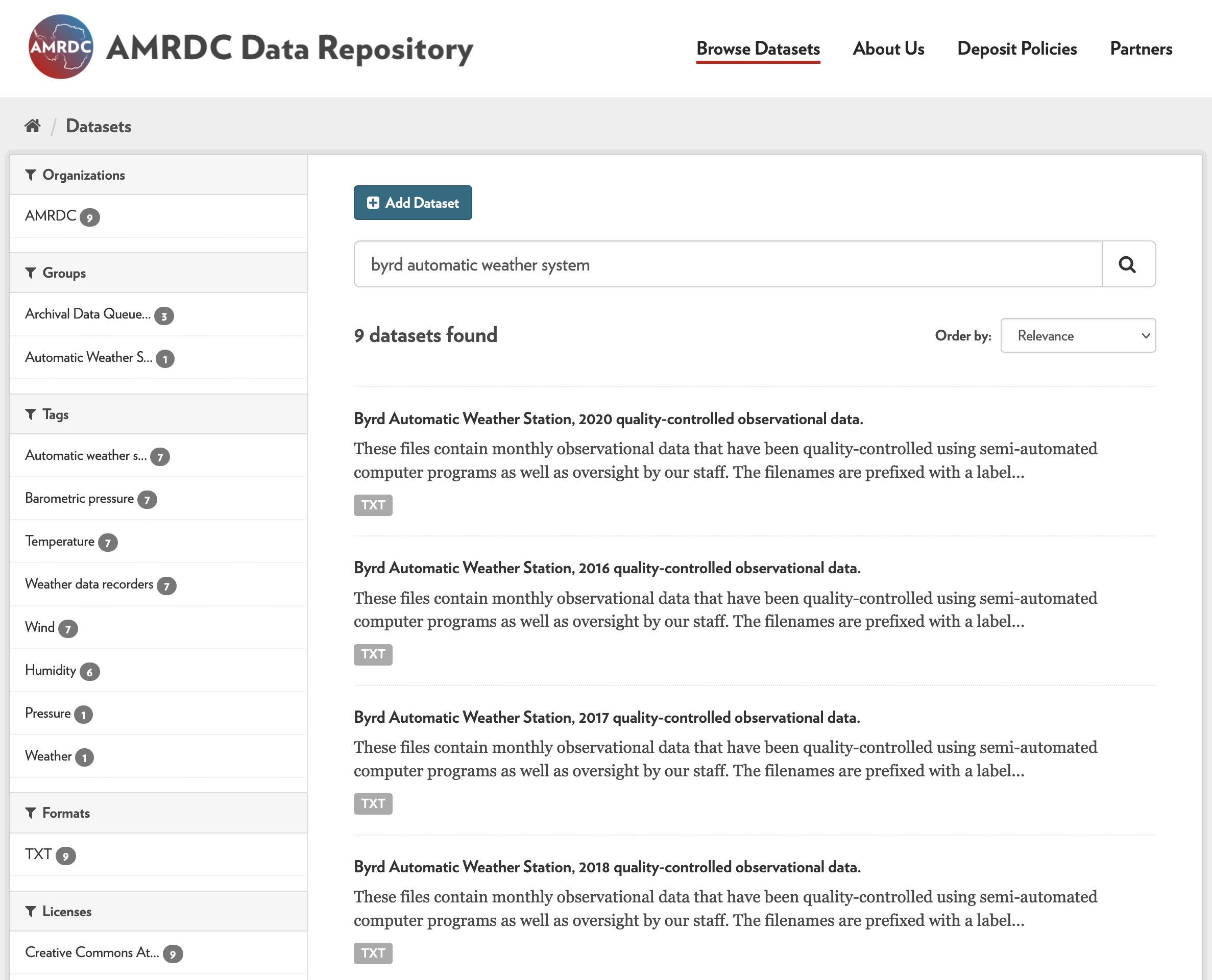Datasets and resources
The AMRDC Repository is built on CKAN, a content management tool for making open data websites. Data is published in units called “datasets”. A dataset is a parcel of data - for example, it could be the crime statistics for a region, the spending figures for a government department, or temperature readings from various weather stations. When users search for data, the search results they see will be individual datasets.
A dataset is composed of:
Information or “metadata” about the data. For example, the title and publisher, date, what formats it is available in, what license it is released under, etc.
A number of “resources”, which hold the data itself. Individual resources can be tabular data, images, videos, text files, etc. A dataset can contain any number of resources. For example, a singular dataset's resources might contain the data for different months, or they might contain the same data in different formats.
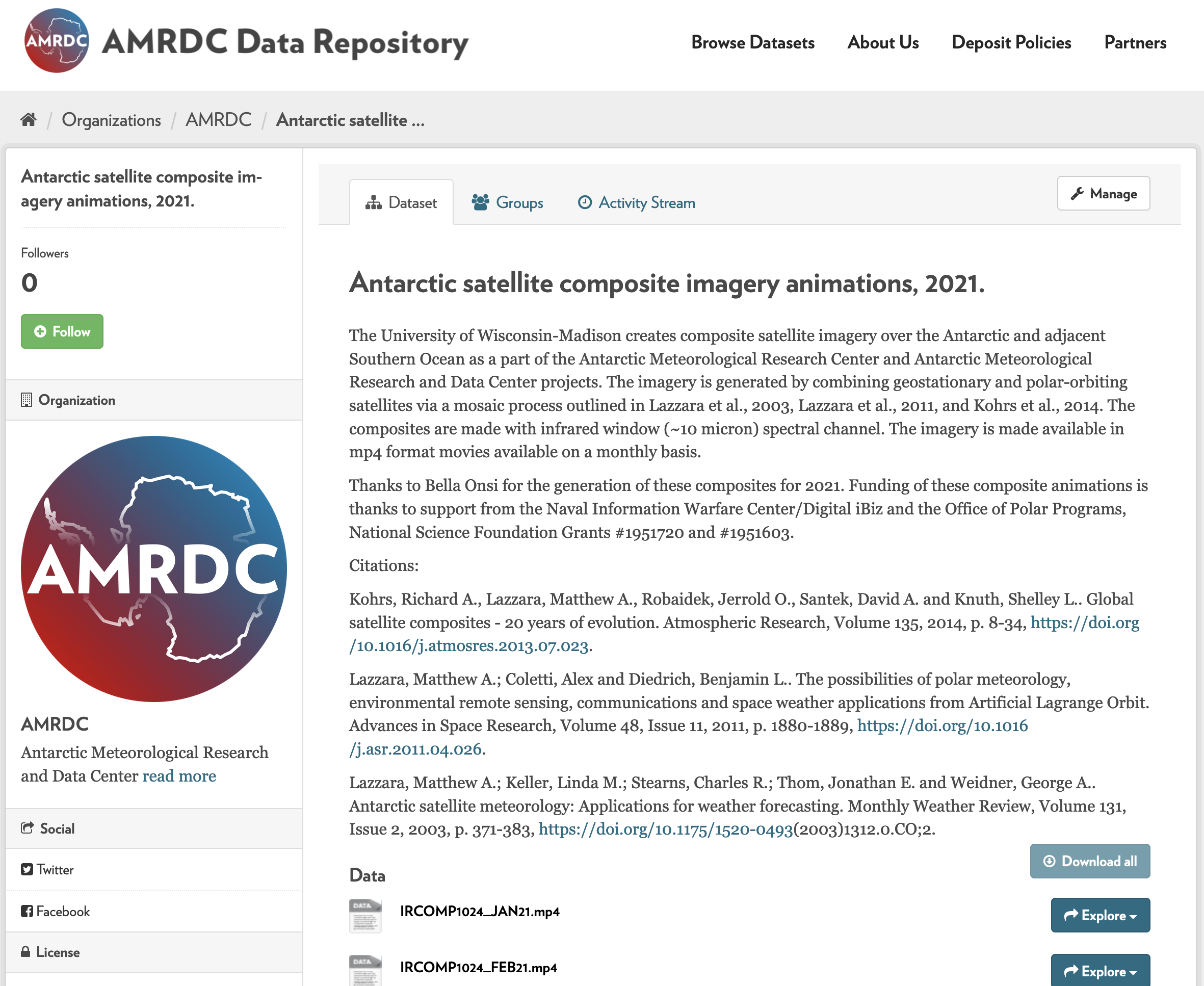
Using the AMRDC Repository
Registration is needed for most publishing features and for personalization features, such as “following” datasets. It is not needed to search for and download data. To create a user ID, use the “Register” link at the top of any page.
To find datasets, type any combination of search words (e.g. “satellite”, “climatology”, etc.) in the search box on any page. You can:
View more pages of results
Repeat the search, altering some terms
Restrict the search to datasets with particular tags, data formats, etc using the filters in the left-hand column
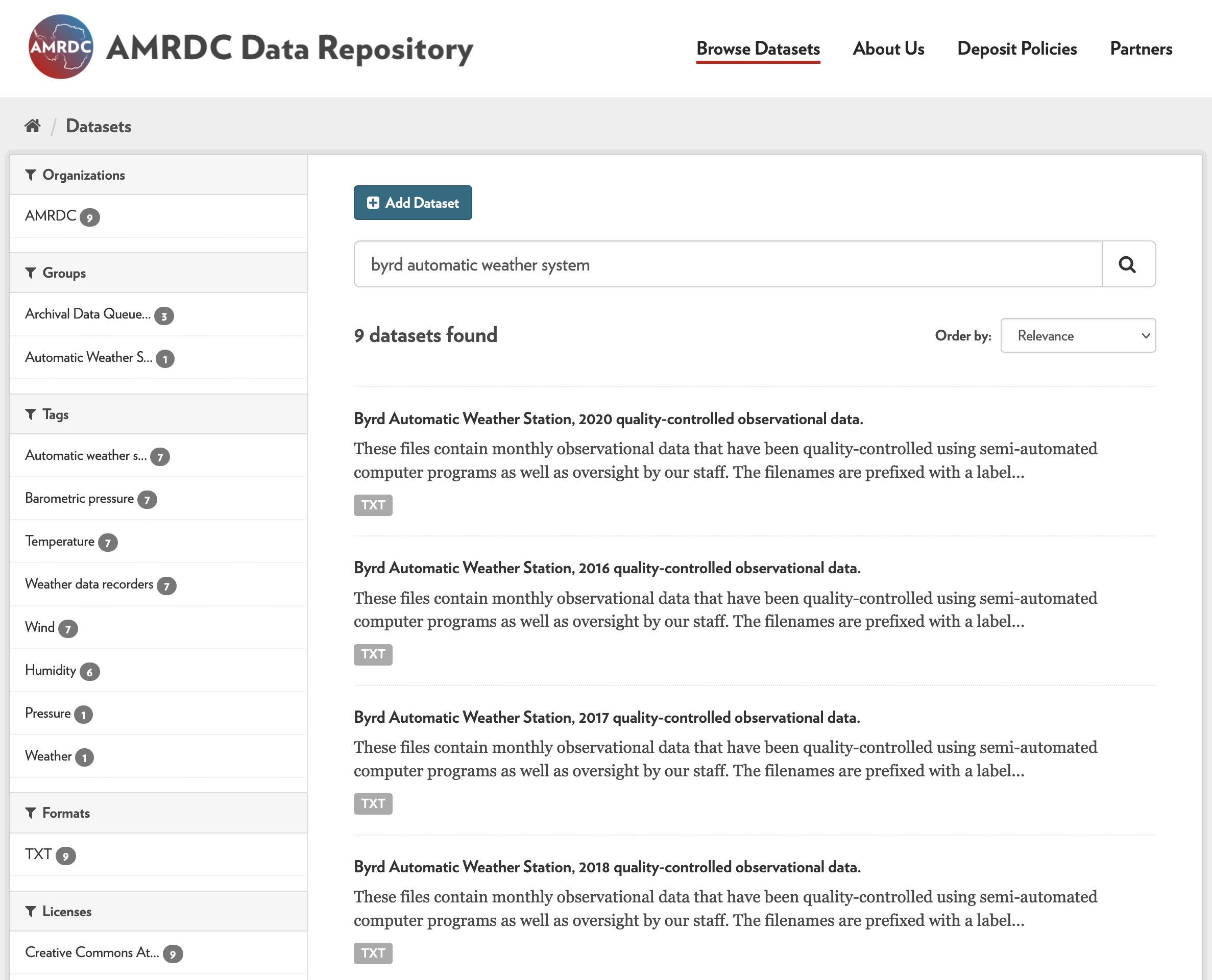
Advanced Search
Our advanced search form can be found here, but you can create your own targeted search queries using the operators below. The AMRDC is built on the open-source Apache Solr platform, so users can refer to their documentation for more examples.
The basic syntax is {field:term}.
Advanced Search Examples:
title:antarctica This will look for all the datasets whose titles contain the word “antarctica”
title:ant* An asterisk (__*__) at the end of a string such as "ant" will return results for all the datasets whose titles include words with “ant” like “antarctica” and “anthropology”
title:antarctica || title:south pole This will look for datasets whose titles contain “antarctica” or “south pole”
author:lazzara~ CKAN supports fuzzy searches. To do a fuzzy search use the “~” symbol at the end of a single-word term. In this example words like “mazzara” or “lazzana” will also be found.